Messaging
Messaging is a flexible tool for sending messages to a specific audience in the University.
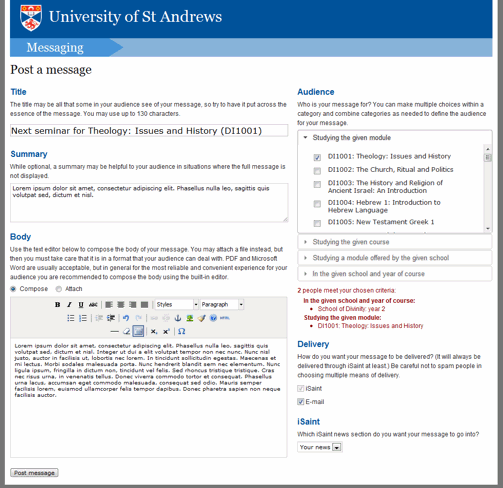
Above: Example screenshot of the Post a message screen
Combine criteria
On the form for creating a message the author is presented with a number of categories from which they can choose and combine criteria to define the message's audience. The criteria available will be depend on who the poster is—for staff in schools the criteria will generally be school-related, for example, those studying a module offered by the school.
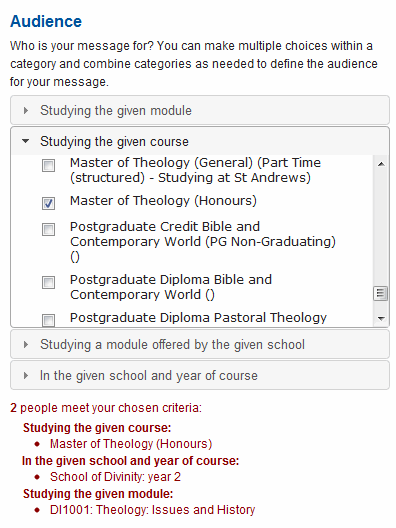
Above: Example of a combination of options to determine your message's audience.
Delivery
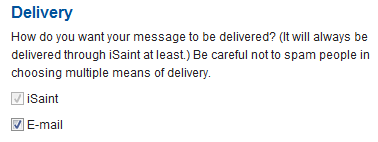
Above: options for how the message will be delivered. iSaint is always selected, E-mail is optional.
