Video guidelines
These are the technical specifications and guidelines for the quality, branding and accessibility for video being produced under the University of St Andrews brand.
Videos should be produced using the process described on the video production page.
University identity in videos
To maintain brand consistency, videos produced must use the corporate assets.
- University crest intro ident at very beginning of video
- Title page motion graphic template
- Lower third motion graphic template
- University crest outro ident at end of video
These assets can be downloaded as a zip file.
University of St Andrews video assets (ZIP)
Correct use of video assets
This example video shows how to use the assets correctly.
Stock video footage
Free-to-use, high-quality stock footage for your project is available to download for use in video projects.
Motion graphics
The motion graphic templates are compatible with Adobe Premiere Pro.
Instructions on using motion graphics templates in Premiere Pro can be found on the Adobe support website.
If you require a lower thirds motion graphic for your video but do not have access to Adobe Premiere Pro, please contact visualcomms@st-andrews.ac.uk.
Fonts and typefaces for videos
For information on approved fonts and typefaces to be used in University of St Andrews-branded videos, refer to the fonts web page.
Colours in videos
For information on approved colours to be used in University of St Andrews-branded videos, refer to the colours web page.
Accessibility guidelines for subtitling
For accessibility, a subtitles file (.srt or .sbt) should be provided along with complete videos if they are destined to be viewed on social media video players.
Where subtitles have been requested to be burnt in or hard-coded to the video please use Premiere Pro's Open Captions tool and the following settings:
- Font - Myriad Pro regular
- Font size 60
- 100% fill black background
- Line spacing 50
- Text aligned to the centre
- Caption positioned in the centre of the lower third of the screen
- No more than two lines of text per caption.
An example of the Premier Pro captions setting box:
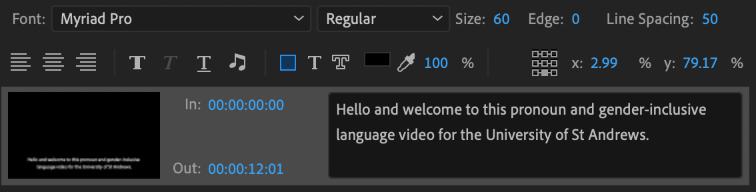
An example of the captions in place:

Accessibility guidelines for onscreen graphics
Technical video file specifications
- The preferred minimum resolution is HD 1080p (1920 × 1080px) unless there are mitigating circumstances.
- Format and codec - 25fps h264 AAC MP4 or MOV
- Minimum video bitrate 16 Mbps. Higher bit rates up to 50 Mbps are encouraged.
- It would also be appreciated if a higher bit-rate master is delivered in ProRes422 codec.
Self-recording video content
As many of us are finding new ways to work and study, recording video content of yourself speaking is becoming more common place.
Follow the linked guide for best practice and tips on setting up and managing self-recorded video content.