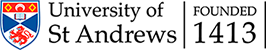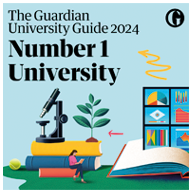Email signatures
Including a signature below your emails can help to reassure recipients you are who you say you are.
They are also a useful way for staff to share news of University projects and achievements.
It's a good idea to use a signature in most emails. However, you would not need to include as much detail about yourself in a reply to a University colleague as you would when emailing an external contact for the first time.
Outlook allows you to save multiple signatures and choose the most suitable one at any time.
You can also set defaults for which signature should be used when starting a new email, or when replying to an email.
How to update your email signature
Microsoft provides detailed instructions on updating your email signature.
Copy email signatures
Here are email signatures you can copy and use when sending to different people:
To University colleagues
This is a simplified signature, with no logos.
It is suitable for day-to-day emails to University colleagues.
To contacts outside the University
This signature includes approved logos sharing recent University achievements.
It is suitable when any of your recipients are not part of the University.
As a staff member with student pastoral duties
Staff with student advice and support responsibilities should include key University and external support information in their email signatures.
Copy pastoral duties signature
Email signature images